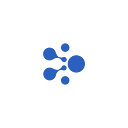As an integral part of the aelf ecosystem, the Network DAO offers users a robust platform to engage in decentralised governance and participate in the decision-making processes of the aelf blockchain. This tutorial aims to guide you through the essential steps to effectively use the Network DAO.
The Network DAO supports the MainChain AELF and the SideChain tDVV, enabling participants to create and vote on proposals, manage organisations, participate in BP elections, deploy or update contracts, and trade resource tokens. It provides a seamless interface for all governance activities on the aelf blockchain.
Step 1: Accessing the Network DAO
Visit the official TMRWDAO website at http://tmrwdao.com/. Click on “Explore” and select “Network DAO”.
Log in using your aelf wallet or Portkey wallet.
Select either MainChain AELF or SideChain tDVV from the top right corner. For this tutorial, we will use MainChain AELF as an example.
Step 2: Navigating the Governance Section
- Creating and Voting on Proposals
Click “Governance” and then “Proposals”.
If you are a block producer (BP), you can vote on the proposals listed under “All Proposals”.
To create a proposal, click “Create a Proposal” and follow the on-screen instructions.


- Managing Organisations
Click “Governance” and then “Organisations”.
If MainChain AELF is selected, you will see all organisations created on the MainChain.
To create a new organisation, click “Create Organisation” and follow the instructions provided.


- Participating in BP Elections
Click on “Governance” and then “BP Elections”.
To become a node, click on “Become a candidate node,” stake 100,000 ELF, and ensure your server meets the configuration requirements displayed on the page. Follow the developer documentation titled “How to join the mainnet” for instructions on node deployment. If your node accumulates enough votes to rank in the top 21, you can become a BP and earn block rewards. Each term lasts for one week.
To vote for a BP, choose your preferred node from the “Node Table” list and check your voting status under “My Vote”.


- Managing Contracts
Click “Governance” and then “Contract Management”.
If MainChain AELF is selected, you can submit proposals, and deploy or update contracts on the MainChain by following the instructions on this page.


- Trading Resource Tokens
Click on “Governance” and then “Resource Token Trade”.
Select the resource token you wish to buy or sell, enter the amount, and click “Buy” or “Sell” to complete your trade.

- Viewing Your Proposals
Click “Governance” and then “My Proposals”.
On this page, you can view your applied proposals, created and participated organisations, and voting history.

Find out more about aelf and stay connected with our community: